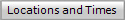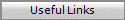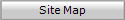Mobile Deposit
Deposit Checks From Your Smartphone, Tablet, or iPad with SBW Mobile Deposit.
Complimentary Mobile Deposit gives you the ability to make a deposit anywhere, anytime. Simply agree to the “Terms and Conditions” when you log into Online Banking and you’ll be making mobile deposits soon! With your iPhone or Android, you’re on your way to the easiest deposits you’ll ever make.
Click Here for FAQS
Instructions for iPhone:
Log into your Mobile Banking App
Select the Icon in the top left that looks like 3 lines
Tap on Deposits
Select the Icon in the top right that looks like 3 dots
Tap on New Deposit
Select Which Account
Enter Amount
Tap on Check Front and take a picture of the front of the check (Center check in box and tap on screen) – If the photo quality is good, click on the check mark
Tap on Check Back and repeat the above process (Make sure your check has been endorsed with “For Mobile Deposit Only” and Your Name
Click Done in the Top Right Corner – We’ll notify you via a pop-up dialogue box if your image was successfully uploaded and if you check is being processed.
Instructions for Android:
Log into your Mobile Banking App
Select the Icon in the top right that looks like 3 dots.
Tap on Deposits
Select the Icon in the top right that looks like “+” (a plus sign)
Tap on the camera icon in the box to the right of the word “Front” and take a picture of the front of the check -(Center check in box and tap on the camera icon in the top right corner).
If the photo quality is good, click on the check mark (Save)
Tap on the camera icon in the box to the right of the word “Back” and repeat the process taking a picture of the back of the check. Make sure your check has been endorsed with “For Mobile Deposit Only” and your name.
If the photo quality is good, click on the check mark (Save)
Tap on “Select Account”
Select the account you are depositing into.
Enter Amount.
Tap Send. We will notify you via a pop-up dialogue box if your image was successfully uploaded and if your check is being processed. |